Drop, Upload and Paste your file here to Extract Text from Image
Files Supported: PNG | JPG | JPEG | GIF | JFIF | PDF | WEBP | BMP | HEIF | HEIC
Drop, Upload and Paste your file here to Extract Text from Image
Files Supported: PNG | JPG | JPEG | GIF | JFIF | PDF | WEBP | BMP | HEIF | HEIC
The online image to text converter allows you to convert your image to editable text. In a matter of seconds, you can convert handwritten notes or blurry scans. With 100% accuracy, the tool can recognize both symbols and characters in the image.
Get StartedOur powerful AI-powered model ensures that every pixel of the text is scanned to get the most accurate text extraction possible by using advanced OCR technology. The high accuracy applies to all languages supported.
As opposed to other tools that perform poorly with different languages, our image to text tool excels. It supports more than 200 languages, with handwriting support for 50 of them. These include English, Polish, Italian, French, Vietnamese, Spanish, Turkish, Korean, Brazilian, Russian, and many others.
Picture to text tool offers multiple options, including Direct URL, copy-and-paste, drag-and-drop, and even camera options for mobile phones. With this feature, users can extract text from images with maximum convenience.
A variety of image formats are supported by the image to text tool, including JPG, PNG, JPEG, BMP, GIF, TIFF, HEIC, and WEBP. PDF files are also supported.
With this tool, the user doesn't have to extract images one by one as in other tools. Our OCR image converter allows you to process multiple images simultaneously without compromising on accuracy. Additionally, images can be cropped before submission, making it possible to get only the text that is needed from a large image.
The tool has a very simple interface. Click the Convert button once the images have been selected. If manual corrections are needed, they can be made through the interface once the conversion is complete.
You can use our tool to convert numerous images to text at once. Upload up to 5 images and get the text extracted at once. This feature saves lots of time. There is also functionality to upload the URL of an image to get it converted.
There is no other online tool that offers as much free usage as our image to text tool. Free conversions are available for up to 10 images per submission. Additionally, there is no daily usage limit. That means you're free to get your work done for no charge.
|
|
PDF, PNG, JPG, WEBP, GIF, BMP, HEIC and TIFF |
|
|
EN, ES, BR. |
|
|
Free Access |
|
|
Incredibly Accurate |
|
|
Super Fast |
|
|
Optical Character Recognition |

Scannable documents, whether handwritten or computerized,... See more
It is okay if you did not write notes in class as a student... See more
Is there anything on your screen that cannot be copied... See more
Content in image formats is hard to manage. By converting... See more
Converting image to an editable form is a quick and simple process. Here're the steps you've to follow:
As soon as the image is sent, it is preprocessed. Increasing brightness, reducing contrast, and reducing noise are among the steps involved in this process.
The next step is to recognize each letter in the text by matching the patterns. To achieve the best results, our model has been trained on millions of images in many different languages and different types of images, including blurred and handwritten images.
Images sometimes have missing letters. In our model, we used artificial intelligence to predict missing letters intelligently.
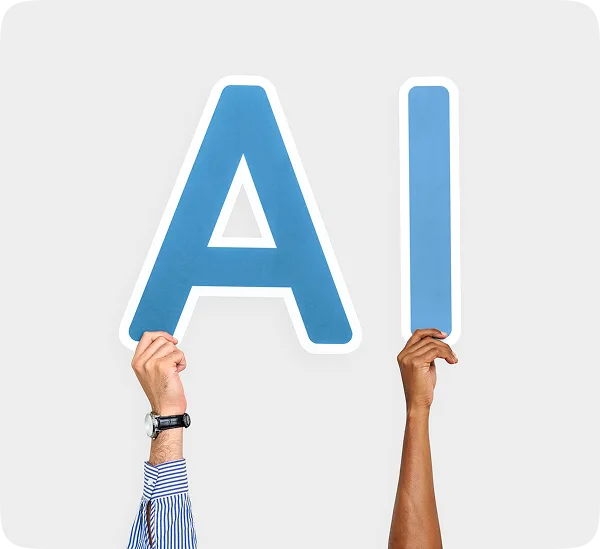
To extract text from an image, upload the image to the interface above. Wait a few seconds for the text to appear after clicking the convert button.
A maximum of 20 images can be converted at a time, and each image can be up to 10 MB in size. The purpose of this is to make it easier for you to convert multiple pictures at the same time.
We support all popular image formats, such as JPG, PNG, JPEG, GIF, JFIF, PDF, WEBP, BMP, HEIF, and HEIC. Additionally, you can extract text from PDFs.
Our tool is 100% free to use, and there is no limit to how many images you can extract per day. You can convert as many images as you like.
It works well in a variety of languages. A total of 200 languages are supported, with handwriting support for 50 languages.
Converting JPGs to text is a great way to edit, share, and even keep information. Instead of manually typing long images with text, this tool is a great way to get the text.
Drop, Upload and Paste your file here to Extract Text from Image
Files Supported: PNG | JPG | JPEG | GIF | JFIF | PDF | WEBP | BMP | HEIF | HEIC
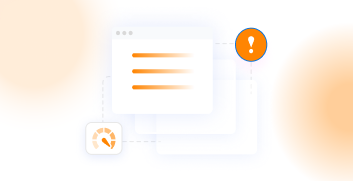
Please remove some images or convert the current batch before adding more.
Drop, Upload and Paste your file here to Extract Text from Image
Files Supported: PNG | JPG | JPEG | GIF | JFIF | PDF | WEBP | BMP | HEIF | HEIC
Drop, Upload and Paste your file here to Extract Text from Image
Files Supported: PNG | JPG | JPEG | GIF | JFIF | PDF | WEBP | BMP | HEIF | HEIC